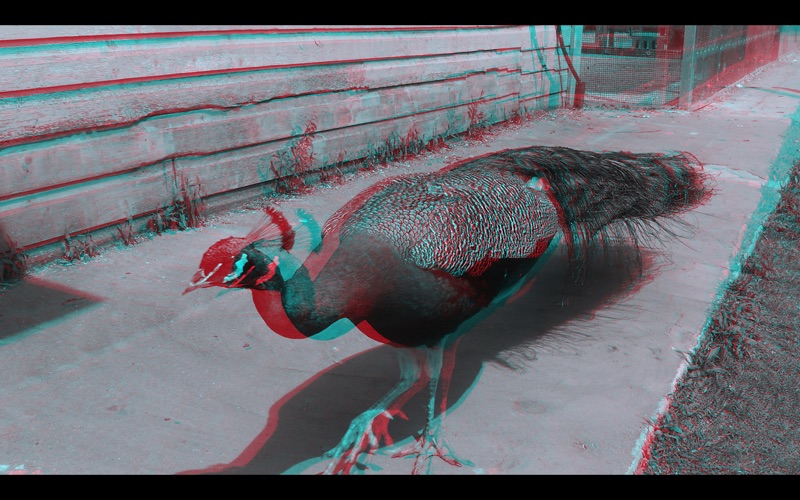View and convert 3D images. Images must be in the MPO file format used by most 3D cameras and by ShowMe3D for iOS.
Contact [email protected] with questions and suggestions.
3D viewing is provided in several modes, including:
- Color and Grayscale Anaglyph (red/blue glasses)
- Side-by-Side (parallel and cross-eyed)
- Animated Left/Right Wiggle (no glasses required)
- left eye/right eye (one 2D image at a time)
ShowMe3D does not currently support 3D displays such as 3D TVs, 3D enabled PC displays, NVIDIA, etc.
Many cameras use the MPO format for 3D pictures. Here are just a few:
- Fujifilm Finepix REAL 3D W1 and W3
- Nintendo 3DS
- Olympus TG-610
- Panasonic Lumix DMC-FX78
- Sony DSC-HX7V
---
PHOTOSENSITIVE SEIZURE WARNING:
Wiggle mode cycles between the left eye and right eye images. People with photosensitive epilepsy (PSE) should not use this mode. People with PSE may experience seizures when exposed to certain visual images, including flashing patterns. Symptoms may include light-headedness, twitching, altered vision, spasms of the arms or legs, disorientation and momentary loss of awareness. Immediately stop using this application and seek medical help if you experience any of these symptoms. Parent should take extra care with children and teenagers, who are more likely than adults to experience these symptoms.